Voxel 1.4 - Beta.4
This update adds two monetisation methods for directory sites: Claim Posts and Promoted posts. New version of Business Directory demo is available to import, featuring both these functions
Claim post/listing
The Claim feature is a mechanism that allows business owners or representatives to take ownership of their business listing on your directory website. This process typically involves verifying that the person attempting to claim the listing is indeed authorised to manage the business information.
Claim listing can be free or paid, and can also require a membership plan with submission capabilities.
A preview of claiming process from Customer and admin Perspective
Claim posts can be configured in WP Admin > Product types > Settings > Claim posts

Once it is enabled, the following options appear:
Proof of ownership:
To request additional information or documents proving the customer is indeed the representative of the business that is being claimed, you can enable this option. When enabling it, a File upload field appears during Claiming process. Proof of ownership can be required, optional or disabled
Prices
For each post type, you can set a unique price for Claiming. Post types that are being managed with Voxel in your site appear for selection automatically
Membership
The submission capabilities of a user are tied to their membership plans. By default, each user in a Voxel site is assigned the Fallback plan, and hence the submission limits of that plan are in effect. If the fallback plan does allow submission capabilities, then Claiming will proceed as seen in the video above.
However, if the plan does not have submission capabilities, a prompt to upgrade will be shown instead.
Claim action
Claim action is available as part of the Actions (VX) widget. This action must be placed in a Post type template, either the Single post or the Preview card.
No additional configuration required assuming you’ve taken care of general ecommerce configuration
Promoted posts
All posts/listings in Voxel have by default a priority of 0.
The priority level can impact the ranking of that post in search results.
It can also be used to feature posts on certain parts of the site of your choosing.
Using Voxel custom orders, you can also create custom ordering with multiple clauses e.g Ranked by priority as first clause and rating as second clause.
The priority of a post can either be changed manually through back-end or through Promotion packages in front-end. Promotion packages change the priority level of that post for limited time for a fee.
Promoting a post from customer and admin perspective.
Promoted posts can be configured in WP Admin > Product types > Settings > Promoted Posts

When creating a promotion package, you can set
- Price
- Duration
- Priority (Higher is better)
- Title, Description, Accent color, Icon etc.
- Post types it is available for. (This means you can have packages unique per post type or those that are shared between multiple post types.)
Promote action
Promote action is available as part of the Actions (VX) widget. This action must be placed in a Post type template, either the Single post or the Preview card.
No additional configuration required assuming you’ve taken care of general ecommerce configuration
Search order
The default Voxel search order takes priority into account by default. For other orders, you can include priority as first or second or later clause e.g Order by priority + Top rated. This can be done in the CPT editor > Filtering tab > Search orders
Post feed
When displaying results via Post feed throughout the site, you can limit them to certain priorities. Option for this can be enabled in the Post feed widget options
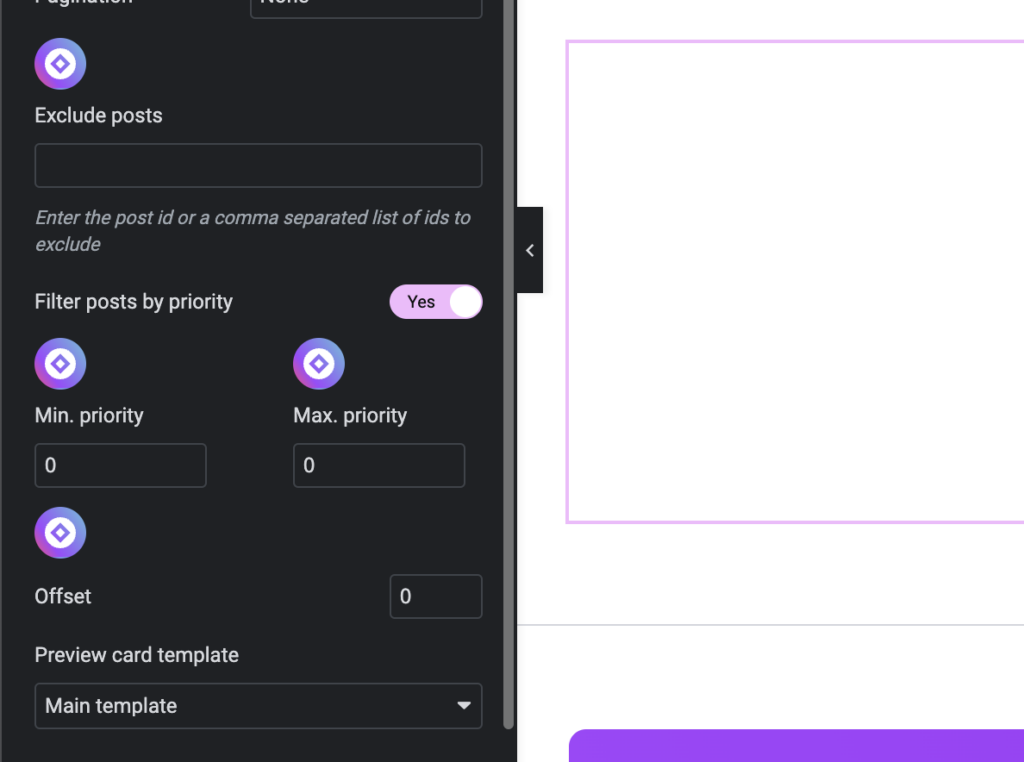
Dynamic tags
The Priority dynamic tag under Post group outputs the current Post priority. You can use this as condition to show a badge when the priority matches certain numbers.
For example, in the Business directory demo, we added this icon badge when the listing is promoted, by applying condition Show if > Dynamic tag > Priority > Is not equal to > 0

Changelog
- Implemented Claim post functionality
- Implemented Promote post functionality
- Order by priority
- Post feed (VX): Filter results by priority
- Priority dynamic tag
- Implemented “Add order notes?” section in Cart summary page.
- Fixed https://getvoxel.io/questions/elementor-error/
- Fixed https://getvoxel.io/questions/vx-carousel-glitchy-in-post-feed-and-term-feed/
- Fixed https://getvoxel.io/questions/no-app-event-when-approving-publishing-pending-posts/
Hope you enjoyed this update!
27collective TEAM