
Product add-ons
Add-ons is a product type module available for Regular and Booking products.
Both regular and booking products have their pricing settings, or what we call the Base price.
Using addons, you can extend the product that is being sold with additional items that can be optional or required, that add up to the overall price of product.
So in that case, the base price and the price of the add-ons is combined to output the final price of the product
However, in some cases, you might want to construct the entire price of the product based on its add-ons. For example, you have a Services product type, where seller adds their services and pricing for each. In that case, you can disable Base price entirely and calculate the product price based on the selected services.

There are four main add-ons, and each add-on can include different display modes and additional settings.
- Select: A list of choices, from which one can be selected by the customer
- Multi-select: A list of choices, from which multiple can be selected by the customer
- Numeric: A pre-defined add-on that allows customer to specify quantity
- Switcher: A pre-defined on/off add-on that customer can enable
Select & Multi select
When creating Select or Multi select add-ons, among other things you can configure who defines the various choices, and how they are displayed in the front-end Product form
Add-on choices:
- Vendor defined: The product author defines the choices and then sets prices
- Predefined: The choices are predefined on the product type. The product author can choose the ones they want to enable, and set prices, but they can’t add their own custom choices
And then select from the various display modes such as
- Dropdown
- Buttons
- Radio
- Checkboxes
- Cards
An example of a Card Display mode

And the same add-on using Checkboxes display mode

and Buttons display mode

When Vendor defined choices are enabled, the product author can add the various choices and additional settings via a repeater which is made available on the post submission form

Numeric add-on
The numeric add-on can only be predefined on the product type. It can be used for example to create an add-on that defines the Number of Guests when placing a booking.
It has two display modes:
- Stepper
- Input
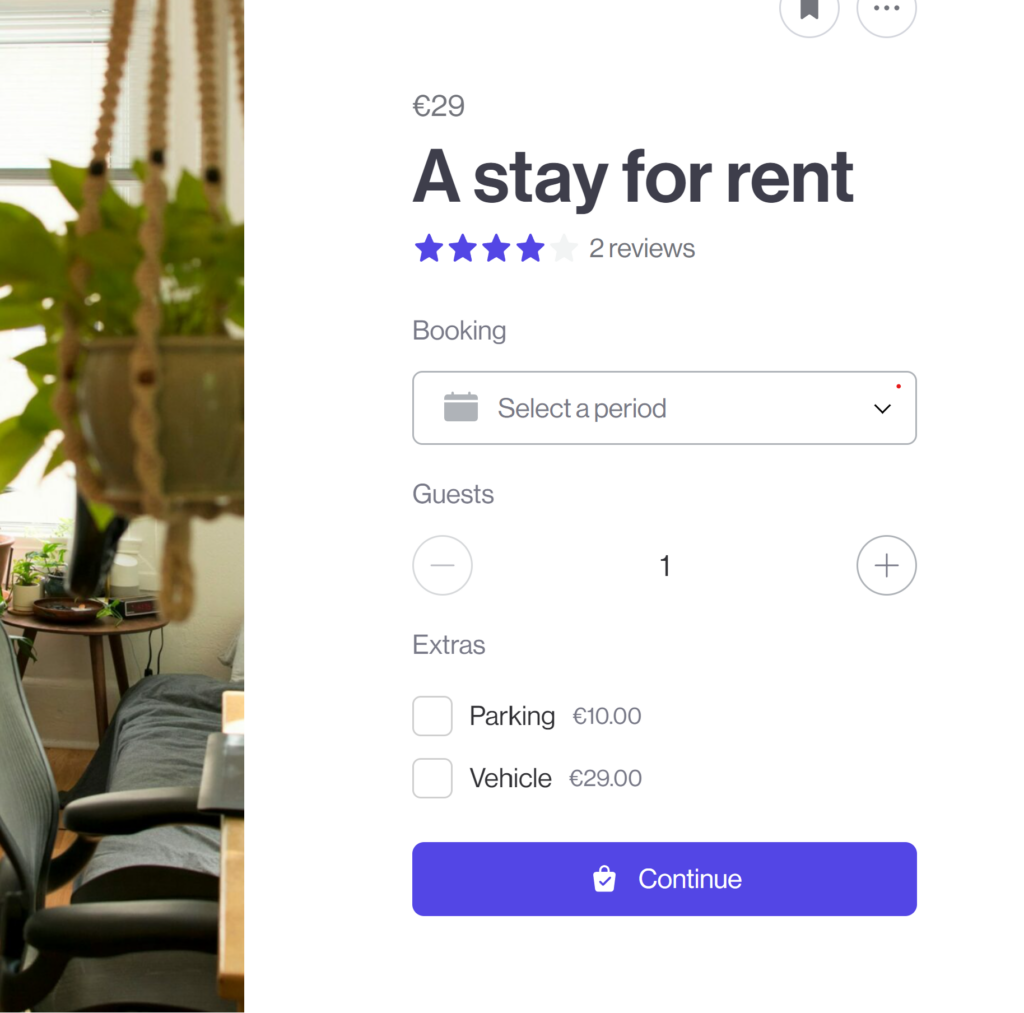
Switcher
The switcher add-on is a predefined on/off add-on. The product author can choose to enable (if optional) and define the price.
Add-on details
Some add-ons may require just a label and a price, and others can include additional details. For example, when selecting the Cards display mode, the post author can include an image, a label, a subheading and finally the price. All of these details are displayed on the product form when available